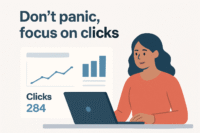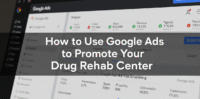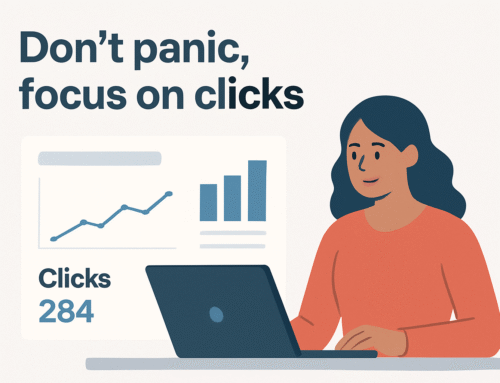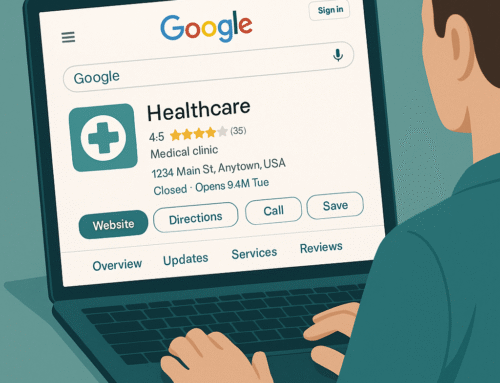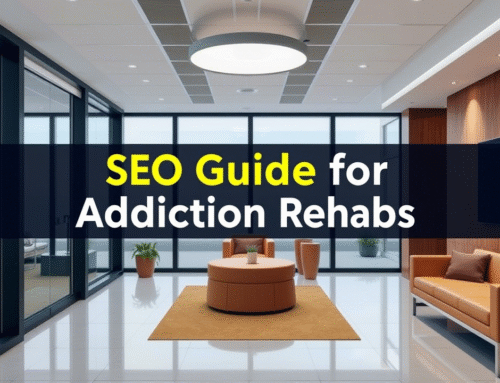The importance of fixing broken Links on your website is essential in the proper maintenance of your online presence. A well-tuned site is the key to gaining the trust of your visitors and better search engine placement. One of the problems that severely affects the performance of a website, yet is very often neglected, is broken links. Not only do these harm the user experience, but they also adversely affect your SEO.
Bad links annoy visitors, deteriorate your image, and send a message to search engines that your site might not be well-attended. On a brighter note, once you are aware of the reasons behind their occurrence, it becomes very easy to track them down and fix them. This tutorial will take you through the steps you need to take to find and fix broken links on your site.
What is a Broken Link?
A broken link is a hyperlink on a web page that leads to nothing. A user who clicks on a broken link will be led to an error page or a different page that isn’t needed. Broken links are caused by several different things.
- There has been a change in the web address, and the page no longer exists.
- A mistake in typing the URL was made.
- The site mentioned is no longer working.
- Broken links always result in a bad experience for the user and lower SEO rankings.
Why Fixing Broken Links Matters
- Improve How Users Feel About the Website
When a link doesn’t go anywhere, visitors become frustrated and might leave the site straight away. Too many broken links on a website indicate carelessness and will push visitors to leave.
- Improve how your website is ranked by search engines.
Search engines such as Google use web crawlers to gather web page information. If many of the bots’ links end in error, websites may drop in trustworthiness and SERPs.
- Maintain recognition of your website.
Accessing inactive or no-longer-active pages loses credibility and trust for your business in your industry.
How to Find Broken Links on Your Website
It is possible to find nonexistent or dead links by checking them one by one or by using effective SEO tools. These are the leading solutions for you:
1. Use Online Broken Link Checker Tools
Free and paid broken link checker tools offer a simple and fast way to scan your site for dead links.
Here are some popular options:
- Scans up to 3,000 pages at no charge. The plugin shows you where each broken link is and directs you to fix both.
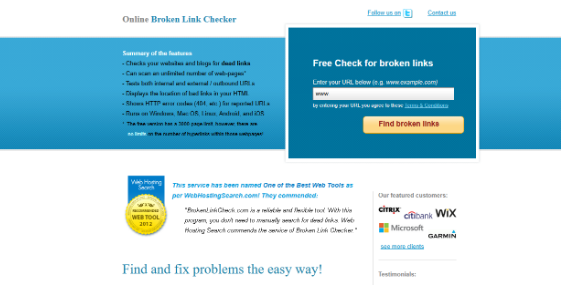
- The site scans up to 3,000 pages without charging you anything. It records links that do not function together with their source address, so you can quickly fix them.
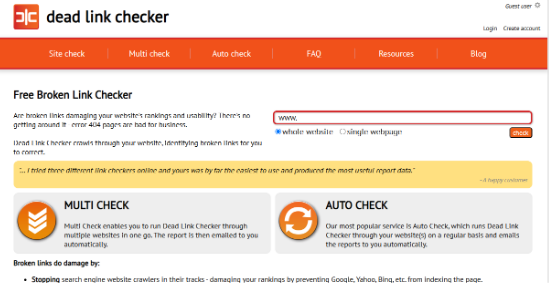
Dr. Link Check
- Provides you with detailed data about broken links and lets you set up scans that are performed automatically.
Ahrefs or SEMrush
- They perform a site audit, which includes identifying errors like broken links. Great for people who wish to check the overall performance of their website, more than just faulty links.
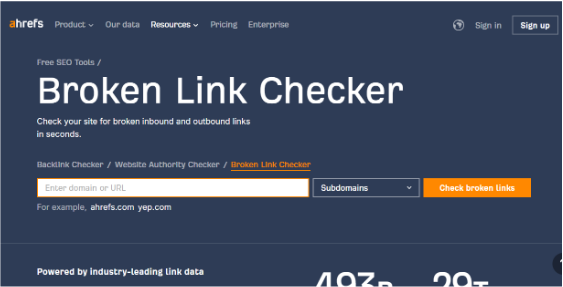
2. Use Google Search Console
By using Google Search Console, you can keep an eye on how your website is doing for free.
You need to check for broken links in your records manually.
- Choose log in and then select the property you own.
- Go to the “Coverage” tab which can be found in the Index.
- If the search engine gives you code 404, also called a Soft 404, it may be able to provide information.
- Touch any error to display the web pages that are affected by it and the links to those pages from within your website.
It is particularly good for uncovering web crawl errors that users may not notice which can harm your SEO.
3. Use Website Crawlers (Advanced Option)
You can use website crawlers to examine your site like a search engine does which allows them to point out technical issues, for example, any broken links.
We have two tools that stand out:
Screaming Frog SEO Spider
A well-used tool by SEO specialists, it examines internal and external links and highlights redirects, broken links, and many other problems.
Sitebulb
Visual charts and helpful directions are another advantage of this tool which helps you prioritize things that need fixing.
They are designed to handle large sites or companies that handle several domains.
4. Use Browser Extensions for Quick Scans
Browser extensions are perfect for quick checks during content editing or after publishing a new post.
One of these Chrome or Firefox extensions lets you review links without switching apps:
Check My Links (Chrome)
Highlights that link in any page are working normally, and which ones are broken?
Link Checker (Firefox)
An extension that displays which links are functional and which are not, as soon as you go to a site. Browser extensions help you do quick reviews while editing or when your post is live.
5. Manual Checking (When Necessary)
While it cannot be done on a large scale, sticking with manual checking is a wise move when a website is significantly redesigned, migrated or new updates are made to its most popular pages.
The process for that is to:
- Open each page in the menu one by one.
- Go to every website by clicking on all the links included.
- Die record should show 404 errors or instances where a redirection needed to exist.
While manual checking is time-consuming, it may be needed to assure correctness on the most important pages.
How to Fix Broken Links
After you spot the broken links, this is how you can fix them.
1. Create an updated Link.
When the URL you used is wrong, change it to the proper URL. Move the traffic to the new page by using a 301 redirect if the change is long-term.
2. Take out the Link.
Should the content be gone and much better alternatives aren’t provided, consider deleting the link.
3. Try something Different
If the primary material isn’t found, select a similar page or resource to link to in its place.
4. Redirect end users by setting up landing pages.
Redirect users and search engines to the correct page with 301 redirects if any internal links are broken.
5. You should frequently keep an eye on your website.
Arrange a time to review the website every month or every quarter for any newly introduced broken links.
Best Practices to Prevent Broken Links
Make sure all the links you use point to the absolute URLs.
Relating to the same resource with a relative URL may lead to problems when you are migrating or updating your website. If you have control over the links you post, try to use absolute URLs.
Look at the External Links you have posted regularly.
You do not govern outside websites which means they may stop working at any moment. It’s a good idea to keep checking or to set up periodic scans for your passwords.
Use a custom 404 Page to guide users.
Having a tailored 404 page can help users who come across a broken link continue using the site. Include helpful advice or a place for users to search.
Regularly Update Your Website
Broken links frequently happen when a website gets redesigned or a CMS is updated. Track any updates and reflect them in the links that lead to the documents.
Collaborate with Experts for Sustainable Website Health and SEO Success
Broken links disappoint users, drop your ranking in search results, cut back on your sales, and quietly lower your profits. At ALLGOOD MARKETING, we specialize in helping growth-focused businesses like SEO audit, find and fix broken links, and future-proof their websites for lasting performance.

Ready to Reclaim Your Website’s Potential?
Discover the potential of your site. Contact us today for a FREE QUOTE and make an appointment to meet with our professionals who will develop an individual approach to SEO, making sure your business is healthy and prosperous in the long run.